ERP Database Project in Oracle10g with C# Asp.net with source Code
T0 properly run this erp you must have installed visual studio 2008 with web developer installed.
You also should have enabled the IIS feature of windows which can be enabled by going to add and remove and goin to add windows feature menu and checking the box title IIS
For Database you have to have installed oracle 10g Express edition and import the binary files of our database sent along the cd by using those import commands in the following link.
http://docs.oracle.com/cd/B28359_01/server.111/b28319/dp_export.htm
Source Code Download Click Here
T0 properly run this erp you must have installed visual studio 2008 with web developer installed.
You also should have enabled the IIS feature of windows which can be enabled by going to add and remove and goin to add windows feature menu and checking the box title IIS
For Database you have to have installed oracle 10g Express edition and import the binary files of our database sent along the cd by using those import commands in the following link.
http://docs.oracle.com/cd/B28359_01/server.111/b28319/dp_export.htm
Source Code Download Click Here

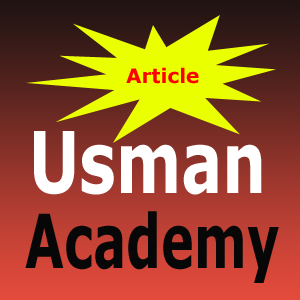














This comment has been removed by a blog administrator.
ReplyDelete