How to cocos2d-x Template Removal Steps in MS VS 2012.
1. Go to the Visual Studio directory:
- VS2008: C:\Program Files\Microsoft Visual Studio 9.0\VC\vcprojects\
- VC2008Express: C:\Program Files\Microsoft Visual Studio 9.0\VC\Express\VCProjects
- VS2010: C:\Program Files\Microsoft Visual Studio 10.0\VC\vcprojects\
- VC2010Express: C:\Program Files\Microsoft Visual Studio 10.0\VC\Express\VCProjects
2. Delete the sub-directory cocos2d-x.
3. Delete the files with prefix CCAppWiz (0.8.0 or later) or CCXAppWiz (0.7.2 or earlier)

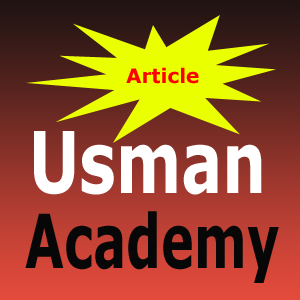














Well Done Sir.Thanks a Lot
ReplyDelete