Java GUI Development Swing Simple Example Code and Tutorial with Source Code you can use this exaample in netbean eclipse
package edu.umt.guiexamples;
import java.awt.FlowLayout;
import javax.swing.JButton;
import javax.swing.JFrame;
import javax.swing.JPanel;
import javax.swing.JTextField;
public class SyntaxExample {
public static void main(String[] args) {
// TODO code application logic here
JFrame f = new JFrame("title");
JPanel p = new JPanel( );
FlowLayout L = new FlowLayout( );
JButton b1 = new JButton("press me");
JButton b2 = new JButton("then me");
p.setLayout(L);
p.add(b1);
p.add(b2);
f.setContentPane(p);
f.setSize(300,300);
f.setVisible(true);
}
}
package edu.umt.guiexamples;
import java.awt.FlowLayout;
import javax.swing.JButton;
import javax.swing.JFrame;
import javax.swing.JPanel;
import javax.swing.JTextField;
public class SyntaxExample {
public static void main(String[] args) {
// TODO code application logic here
JFrame f = new JFrame("title");
JPanel p = new JPanel( );
FlowLayout L = new FlowLayout( );
JButton b1 = new JButton("press me");
JButton b2 = new JButton("then me");
p.setLayout(L);
p.add(b1);
p.add(b2);
f.setContentPane(p);
f.setSize(300,300);
f.setVisible(true);
}
}

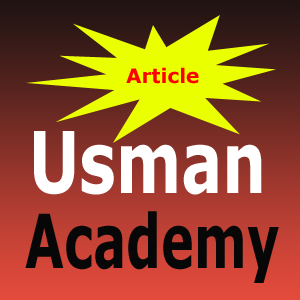













0 comments:
Post a Comment