"JazzCash Account Banane ka Aasan Tarika Simple Steps"
JazzCash Account Registration Process Samjhiye, JazzCash ke Saath Shuru
Ho Jaye Aasaan Tareeke se Account Banaye, Step-by-Step Tutorial JazzCash Account
Tayyar Karne ka Tareeka, Naye Tarike se JazzCash Account Banane ka Aasan
Tarika,Fayde ka Daftar Kholein Aaj hi JazzCash Account Banayein, Simplified
Process: JazzCash Account Banayein Kuch Clicks mein
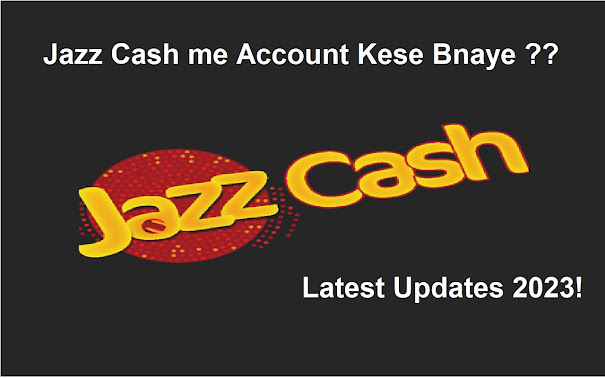
To create a JazzCash account, you can follow these step-by-step instructions:
Download the JazzCash Mobile App:
Visit your device's app store (Google Play Store for Android or Apple
App Store for iOS) and search for "JazzCash." Download and install
the app on your smartphone.
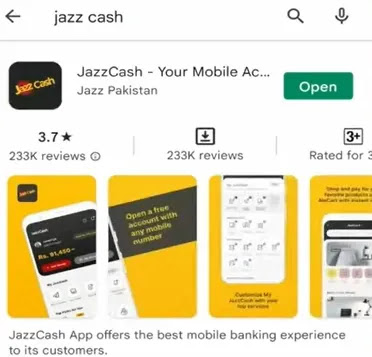
Launch the JazzCash App:
Open the JazzCash app by tapping on its icon on your device's home
screen.
Select "Register": On the app's main screen, you will see the
option to "Register." Tap on it to begin the registration process.
Enter Your Mobile Number:
Provide your active mobile number
that is registered in your name. Make sure to enter the correct number as you
will receive a verification code on this number.
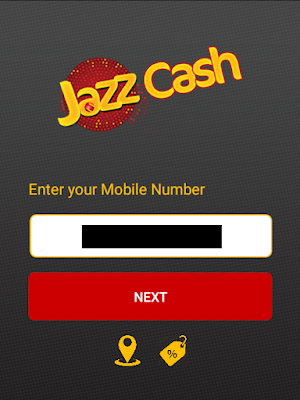
Verify Your Mobile Number:
JazzCash will send you a verification code via SMS to the mobile number you provided. Enter the code in the app to verify your number.
Set a 4-Digit MPIN:
Next, you need to set a 4-digit Mobile Personal Identification Number
(MPIN). This MPIN will be used for secure access to your JazzCash account.
Choose a PIN that is easy for you to remember but not easily guessable by
others.

Provide Your Personal Details:
You will be asked to provide your
personal information, including your name, date of birth, and CNIC
(Computerized National Identity Card) number. Enter these details accurately.
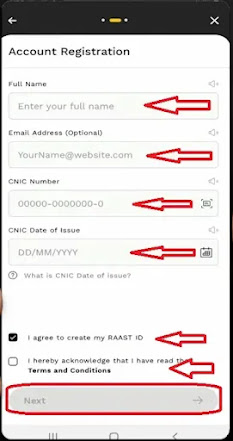
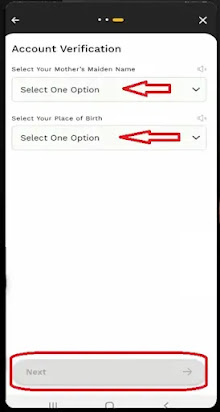
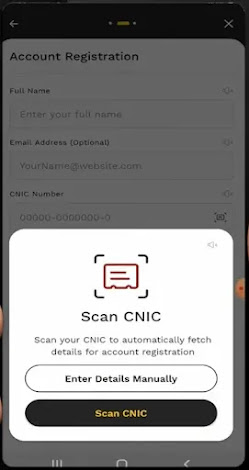
Accept the Terms and Conditions:
Read through the terms and conditions presented on the app and, if you agree, tap on the "Accept" button to proceed.
Create a Login Password:
Set a secure login password for your JazzCash account. This password
will be used when logging into the JazzCash app.
Create Your Transaction Password:
Additionally, you will need to create a transaction password to
authorize any financial transactions through your JazzCash account. Ensure that
this password is different from your login password for added security.
Complete the Registration Process:
Once you have provided all the necessary information and passwords,
review the details you entered for accuracy. If everything is correct, tap on
the "Register" or "Submit" button to complete the
registration process.
Congratulations! You have successfully created your JazzCash account. You can now explore the various services and features offered by JazzCash, such as sending and receiving money, mobile top-ups, bill payments, and more.
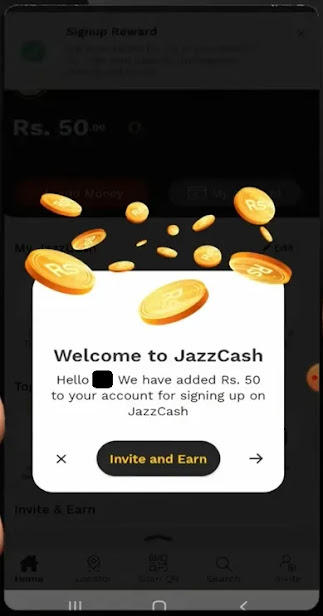
Remember to keep your login and transaction passwords secure and never
share them with anyone. If you need any further assistance or encounter any
issues during the registration process, you can reach out to JazzCash customer
support for help.
















0 comments:
Post a Comment