INPUT FILES:
1. 1LN6.pdb (template)
2. ROP.seq (target)
3. align2d.py
4. model-single.py
5. evaluate_model.py
6. evaluate_template.py
------------------------------------------------------------------------------------
PART 1: ALIGNING TARGET SEQUENCE WITH TEMPLATE
------------------------------------------------------------------------------------
1. Convert the ROP sequence in "ROP.seq" file into
PIR format and save as ROP.ali
2. Use the script in the "align2d.py" file to
align the target sequence "ROP.ali" with the template structure
"1LN6.pdb"
Run the following command
> mod8v2
align2d.py
5. In about 10 minutes the following output files with be
created
ROP-1LN6.ali (alignment in PIR format)
ROP-1LN6.pap (alignment in PAP format)
6. Open the ROP-1LN6.pap in notepad to view the alignment
conserved regions/ matching regions
can be seen with * in the third row.
----------------------------------------------------------------------------------
PART 2: CREATING MODEL
----------------------------------------------------------------------------------
1. Use model-single.py script file to create 20 models from
the alignment obtained above
2. It would take about 1 hour to get the output for 20
models.
3. Run the following command from directory as before:
> mod8v2
model-single.py
The output files will be created with the following
extensions
|
job.log
|
log file
|
|
job.ini
|
initial conformation for optimization
|
|
job.rsr
|
restraints file
|
|
job.sch
|
VTFM schedule file
|
|
job.B9999????
|
PDB atom file(s) for the model(s) of the target sequence
|
|
job.V9999????
|
violation profiles for the model(s)
|
|
job.D9999????
|
progress of optimization
|
|
job.BL9999????
|
optional loop model(s)
|
|
job.DL9999????
|
progress of optimization for loop model(s)
|
|
job.IL9999????
|
initial structures for loop model(s)
|
The file ROP.B99990008.pdb can be viewed in any protein
viewer.
4. Open all the model files and read the second lines of the
pdb files which have the objective function value. Choose the best suitable
model depending upon the minimum value of objective function and high sequence
similarity. The model will the minimum objective function value / energy is the
best predicted
---------------------------------------------------------------------------------
PART 3: EVALUATE MODEL
---------------------------------------------------------------------------------
1. The stereochemical properties can be evaluated using
procheck
2. We can evaluate the DOPE energy of the models and compare
them with templates
TARGET ENERGY PROFILE
---------------------------------------------------------------------------------
3. Run the following command in the directory to create the
dope energy profile
> mod8v2
evaluate-model.py
4. It will produce the output file ROP.profile
5. Open the file in notepad
6. Energy values are present in the last column of each
residue row.
7. The profile can be viewed graphically using dopeProfile
program (not provided in modeller, but can be seen in MATLAB, provided that it
should be installed on the system.
TEMPLATE ENERGY PROFILE
---------------------------------------------------------------------------------
8. The energy profile for the template can also be
obtained
> mod8v2
evaluate-model.py
9. This will produce the output file 1LN6.profile
COMPARE PROFILES
---------------------------------------------------------------------------------
10. To compare both profiles use MATLAB to plot the energy
graphs and note the coordinates at X and Y axes of target (model) and template
and analyze the results.
NOTE: NOTE: This
procedure has been followed for all other templates as well.

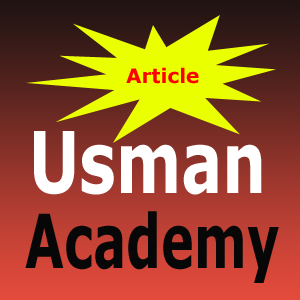














0 comments:
Post a Comment